On “Lying Through Their Teeth: Identifying Translation Scams”
By Joseph Wojowski, MATI Vice President
with adaptions by Alaina Brantner, MATI Director
At MATI’s 12th Annual Conference, I spoke about translator scammers during my presentation, “Lying Through Their Teeth: Identifying Translation Scams.” An awareness of translation scams is essential in the technological age of our industry, in which a translator’s professional credentials and contact information can be hijacked, resulting in monetary losses, the loss of (potential) clients, a damaged reputation, and losses in valuable time and efforts to restore the state of one’s business. In this article, adapted from a previous blog post I wrote on the topic (posted on my Translation Technology Blog here, and on the MATI Blog here), I provide step-by-step instructions for the some of the tips I spoke about at MATI12 for preventing and combating scams.
Let me start with an introduction of the kinds of scams that are prevalent: the theft of CVs and résumés, and fake translation job offers.
In terms of the first category of scams listed above, translators and interpreters well understand the importance of the CV or the résumé, since for most T&I professionals, we do not create/update these documents every couple of years to gain new long-term positions. Rather, CVs and résumés are the ambassadors for our brand and draw people in to contract us out for work on a daily basis. We have spent years going to school and building our professional reputations, work and experience, efforts which are represented in documents of this kind, and which can be damaged if that information is not carefully protected. Professionals need to protect themselves from translator scammers, who actively seek out CVs and résumés that are editable and then change the contact information—nothing else—and submit the fraudulent CV as their own to get work. The unsuspicious agency receives the fraudulent CV, checks out the legitimate translator’s credentials and uses the contact information found on the CV to hire the thief. The thief will then delay delivery of the translation, and if s/he delivers at all, the translation will almost always be poor in quality due to the use of free, public machine translation, such as Google Translate, without post-editing. What’s worse, the scammed project or quality manager may then contact the actual provider regarding issues with their supposed work! The legitimate translator is then stuck with the headache of trying to repair both the botched job, which they didn’t accept or agree to, and their damaged reputation.
Similarly, scammers may pose as translation companies or independent project managers and prey on unsuspecting freelance translators. They will set up jobs and contract freelancers out for projects, overpay by check and then ask the freelancer to send a check with the difference. Meanwhile, the original check to the freelancer bounces, the freelancer gets charged a bounce fee, and the check to the thief with the difference gets cashed. What ends up happening is that the freelancer gets taken for a ride and penalized twice for performing a legitimate service.
Combating these con-men
First and foremost, I believe in being pro-active in all matters dealing with fraud. The harder you make it for someone to steal your credentials, the less-likely someone will be to do so. In my honest opinion, it is worth the time to make stealing your credentials harder when preparing your CV than the damage caused by a ruined reputation.
1. Translators: stop sending out your CV in editable document format.
Editable documents such as text files and word documents are called that for a reason, they are editable; and as described above, conmen can make fast work of your editable content! Even in documents that are password-protected, text can still be copied and pasted to another document. PDF files are not even an adequate solution, since scammers can still copy and paste content from that file format. For a medium level of security, I therefore recommend that you save your CV as a PDF, export the PDF files to jpeg format (you’ll get one image per page). Next, reassemble the images into a single PDF (this will also make the file size smaller).
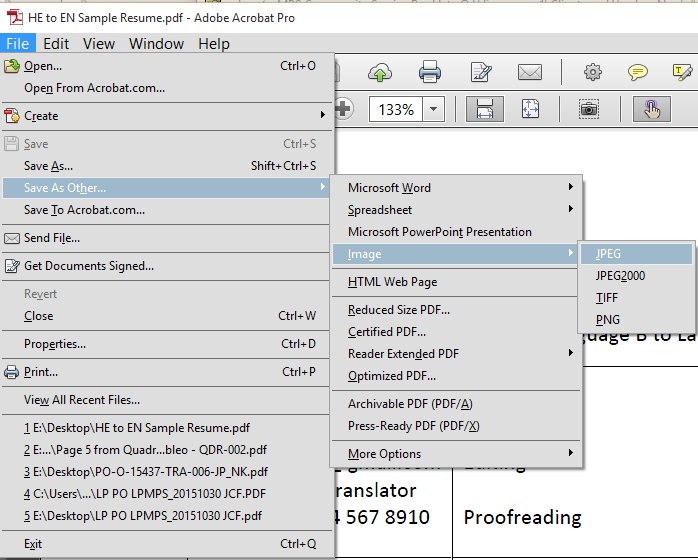
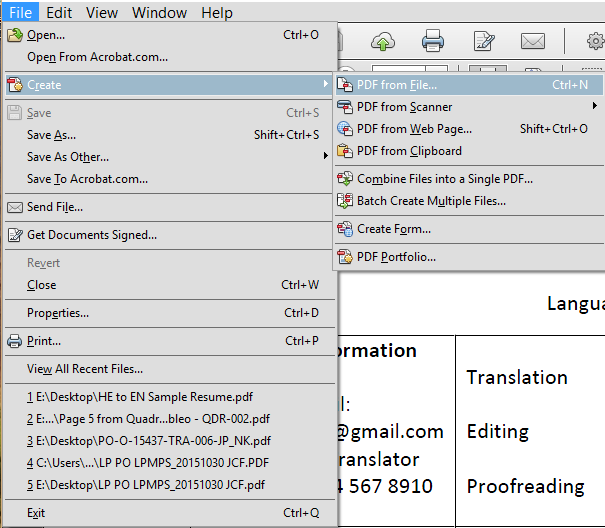
Then, go into password encryption and modify the Document Restriction Settings, not allowing text access or content extraction from the document and only allowing low-res printing. This level of security prevents the reader from using Optical Character Recognition (OCR) to lift text from the flat image, prevents them from copying the image via snapshot, and prevents others from exporting the images to other file formats.
For a higher level of security, use the document open settings to restrict the opening of the PDF, in addition to the medium level document restrictions using a different password than the medium level password. This will enable you to control who can and cannot open your CV and still control what they can do once they have opened the document. If you chose this higher security route, I will leave it up to you as to how you would like people to get the password to be able to open the document. A simple suggestion might be to have someone who would like to see your CV submit a request on your personal website asking for the password. Get creative, but always be aware of who you are giving viewing access to.
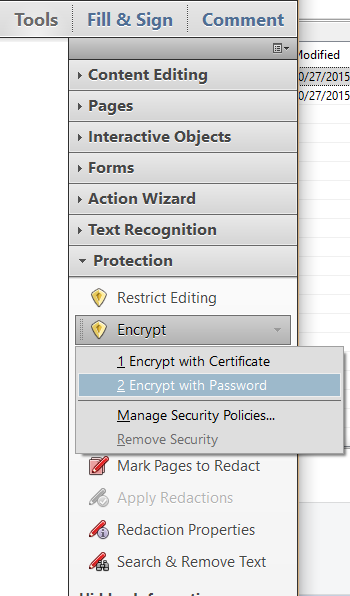
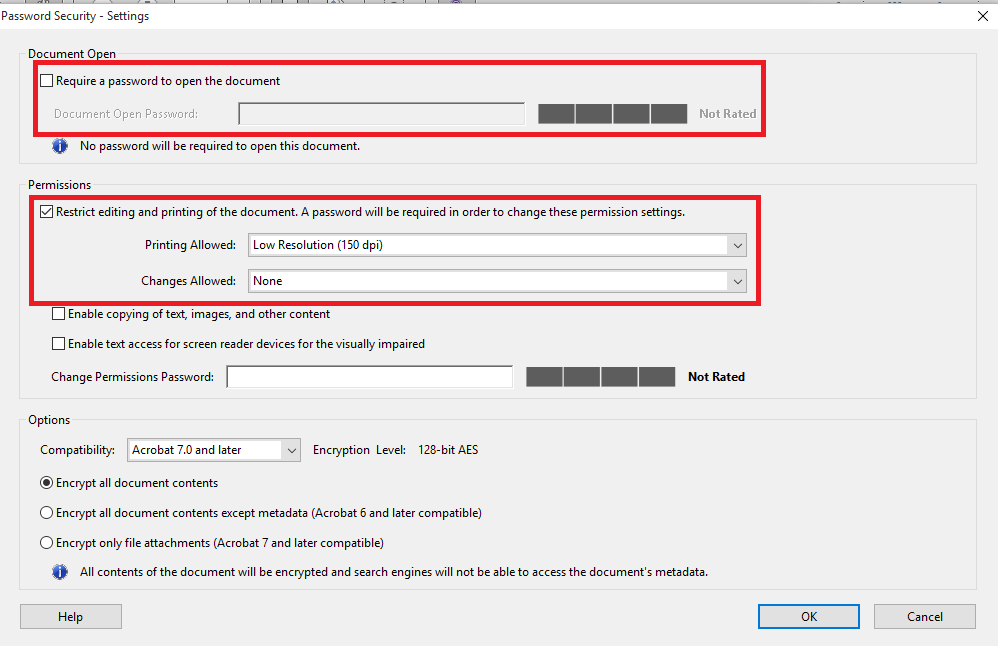
2. Translators: cross-reference contact information with information found on the company’s actual website. There are also a number of references on LinkedIn and translator fora you can visit to see if anyone else has written about a company that has contacted you for services. And head over to http://www.translator-scammers.com/ and do a quick search to see if someone who contacted you is on the scammer list.
3. Translators and LSPs: check the sender’s IP address and verify that the message was sent from the translator or company’s documented location. There are a number of methods to check the IP address of the sender, depending on the email carrier you use. In general, you will right-click in the body of the email and click a phrase like “Show source.” In gmail specifically, you click the down arrow next to the “reply” button and then select “Show original.” This will bring up a webpage containing the html coding. You can next click Ctrl+F and search for “Received: from”. Not too far after that highlighted phrase, you should be able to find the IP address of the sender, four sets of two to three numbers separated by periods (i.e. 123.45.67.891; redacted in the image below). Copy the IP address into one of many IP address locators, like ipfingerprints.com, which will give you the location of the server from which the sender’s email has originated. Check that this location matches the location of the vendor/LSP that you are working with, but also be aware that for accounts like gmail and outlook, the IP address will be the location of the server hosting those accounts.
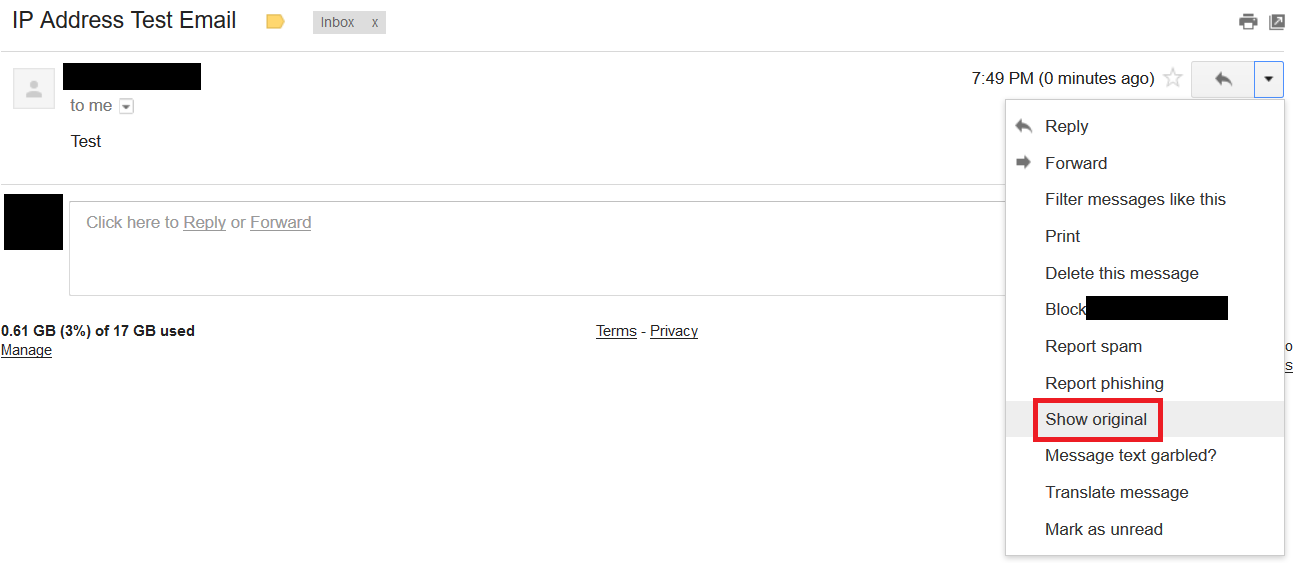

4. LSPs: when looking over résumés, check out the person’s contact information on her or his résumé, and cross-reference this information against any profiles on TranslatorsCafé, Proz, and/or professional association directories, etc. (trusting the professional association directory over any other source). If something does not quite add up, send the translator a message letting them know about the contact information discrepancy.
5. LSPs: check for consistency in other provider details. Red flags include language pairs that don’t match the geographic location of the provider and a lack of contact information. When checking CVs and résumés, you can also verify that the document properties correspond with the vendor’s details. Simply right click on the un-opened file, and navigate to properties. From there you can check the “details” of the file, including the document author.

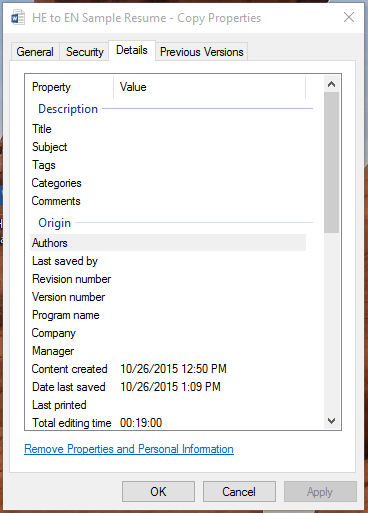
Fighting back against translation scams
Once you’ve identified a translation scammer using the tips provided above, fight back! Help your colleagues avoid scammers by sharing the scammer’s contact details on social media, and forward the fraudulent email and CV to translator.scammers@gmail.com or mail@translator-scammers.com. You can even flood the scammers’ inboxes with emails, by visiting http://translator-scammers.com/translator-scammers-fightback.htm.
Overall, protecting yourself from translation scams just boils down to how pro-active you are. You do not want to be in a situation where you have a translation company on your back accusing you of providing poor translations, asking you to fix the errors when you did not have any prior contact with them to begin with. Or wasting time and energy hounding a translation company for payment when the company never really existed in the first place. Being aware of translation scammers and taking simple steps to protect yourself and your colleagues can help ensure that our work environment is a safer place for all professionals.
Websites/resources of interest:
Carola Berger’s article on Translator Scammers in the October 2014 ATA Chronicle
http://www.translator-scammers.com/
http://translationethics.blogspot.se/p/blog-page.html
Joseph Wojowski is the Vice President of MATI. He is Director of Operations at Foreign Credits, Inc. in Des Plaines, IL, Chief Technology Officer at Morningstar Global Translations, and a Certified memoQ Trainer. Joseph’s slides from his presentation at MATI 12 can be found at: http://www.slideshare.net/JosephWojowski/lying-through-their-teeth-identifying-translator-scammers